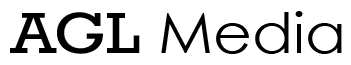Video My Own Wedding
This page includes affiliate links. As an Amazon Associate I earn from qualifying purchases. Read more on our Affiliate Disclosure.
Your wedding day is a once-in-a-lifetime event, and it’s natural to want to capture every moment to relive and share with others. While hiring a professional videographer is always an option, filming your own wedding video can be a more budget-friendly and personal approach. Here are some tips on how to film your own wedding and create a beautiful keepsake to cherish for years to come.

Plan Ahead
Before the big day, make sure you have all the necessary equipment and have practiced using it. Ensure you have enough battery life and memory space on your camera or smartphone. Plan your shots, and create a shot list of the key moments you want to capture, such as the ceremony, first dance, speeches, and cake cutting.
Use a Tripod
It’s crucial to keep the camera stable throughout the wedding day to avoid shaky footage. Using a tripod will help you achieve steady shots and create a professional-looking video. For DIY wedding videography, we love the VICTIV 74” tripod. The Amazon Basics tripod is decent, but the VICTIV 74″ has more height to get above the guests during the ceremony.
Also read: Tripods and monopods for wedding videography
Get Creative with Angles and Shots
Consider shooting from different angles, such as low to the ground, from a balcony or terrace, or through a doorway. These unique angles will add interest and variety to your video. Don’t be afraid to experiment with different shots, like close-ups of details, like the bride’s bouquet or the wedding rings.
Capture Audio
Good audio is critical to a successful wedding video. Consider using an external microphone to capture clear audio of vows, speeches, and other important moments. Ensure the microphone is positioned correctly and that it’s picking up the right audio source. Remember, bad audio can ruin an otherwise great video.
Enlist Help
Filming your own wedding can be a lot of work, so enlist the help of friends and family members. Assign specific tasks to different people, such as capturing footage of guests, getting additional shots of the venue, or managing the audio. This will help take some of the pressure off you, so you can enjoy your special day.
Edit the Footage
Once you’ve captured all the footage, it’s time to edit it into a cohesive and engaging video. Use editing software to trim unnecessary footage, adjust the color, and add transitions and music. Consider adding personal touches, like voiceovers or captions.
In conclusion, filming your own wedding can be a fun and rewarding experience, but it does require some planning and preparation. By following these tips, you can create a beautiful wedding video that captures all the special moments of your big day.
Interested in having a pro do it? Check out our wedding video packages!